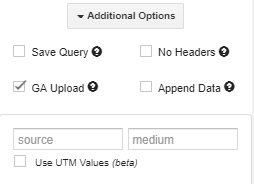GA upload feature will allow you to import the data compatible for Google Analytics upload. When the “GA upload” option is checked, you’ll have to enter 2 fields
- Source
- Medium
Source: This source value will be added as a new column while importing the data to sheets. (Eg: facebook, bing, etc). You can even yuse dynamic source values such as
Dynamic Source Values (Only for facebook)
- {{platform}}
- {{campaign.name}}
- {{adset.name}}
- {{ad.name}}
- {{campaign.id}}
- {{adset.id}}
- {{ad.id}}
Medium: This medium value will be added as a new column while importing the data to sheets. (Eg: cpc, cpm,etc)
NOTE: UTM feature is only available for the Facebook data source.
When UTM option is checked, the values from the facebook’s ad URL UTM parameters will be fetched & mapped to the columns as follows:
- utm_source -> Source
- utm_medium -> Medium
- utm_campaign -> Campaign Name
- utm_content -> Ad Name
For the full GA upload setup process, check here.