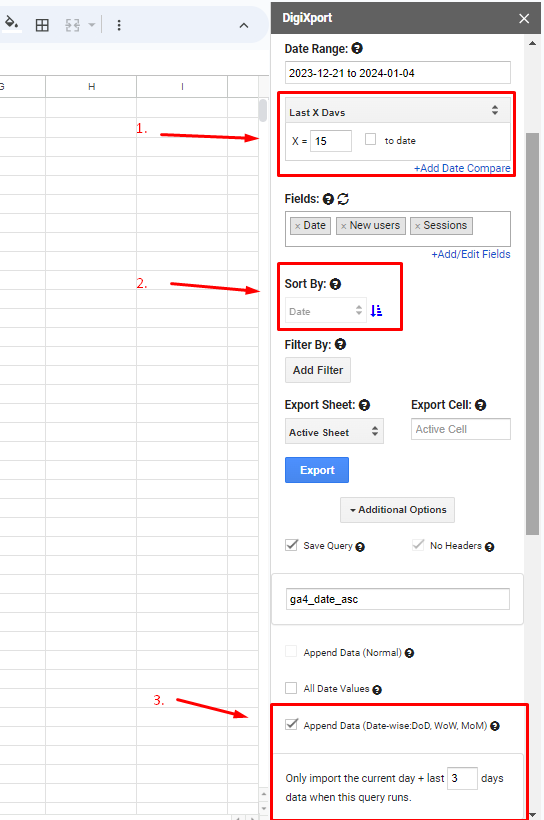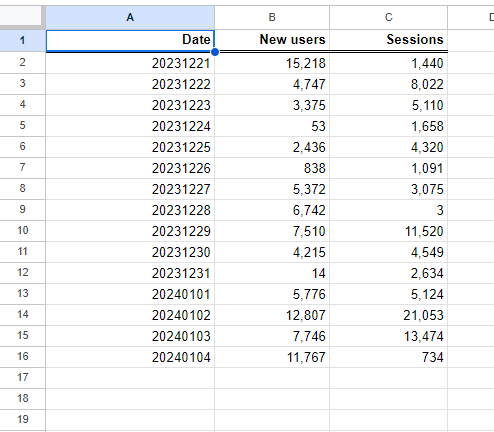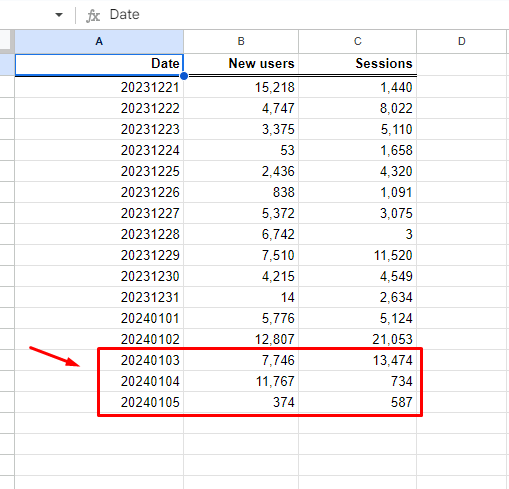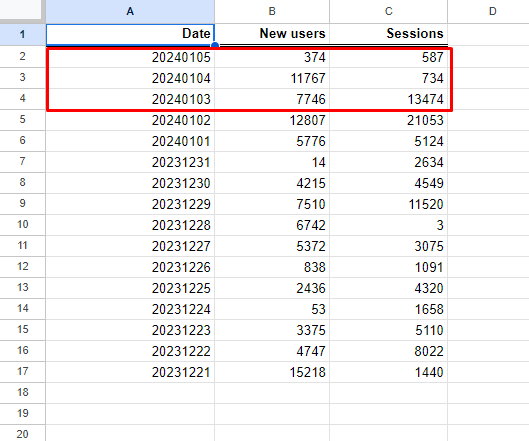Append data (Date-wise) will allow users to have a unique DoD, WoW, MoM, YoY data. It will also result in faster data refresh.
Also, It will create a data output with a unique “date” column & avoid any duplicate rows.
If you want to have duplicate rows, you can use Append data (Normal)
How to use Append Data (Date-wise) feature in DigiXport?
Let’s understand how to set this up:
STEP – 1: Open a sheet
Open a sheet and select the cell where you want to import the data.
STEP – 2: Import the data with Append Data (Date-wise) option checked
You can set any dynamic date range when the data is imported for the first time. So for e.g.: “This month”
Make sure to
- Include the “Date” field. (If Split option is available then you can split it by date, week, month, etc.)
- You can select the date sorting option as ascending or descending.
- Check the Append data (Date -wise) checkbox.
Now import the data in the active cell.
Now the imported data will look something like this:
STEP – 3: Schedule Or re-import the query
When this query is saved and run (via manual running the query or scheduling it), only the last 3 days data will be updated and appended instead of importing the data for the entire date range.
This will result in faster execution of the query.
You can also change the X value in the last X days.
Eg: Assuming today’s date is 2024-01-05, only last 3 data gets updated & appended as shown in image below.
(Left image: Ascending sort, Right Image: Descending sort)
Important Points
- The ‘date’ fields such as date, week, month, etc needs to be selected while using the Append Data (date-wise) feature.
- You can also use the manual import before scheduling the query to check if the everything is working as intended.