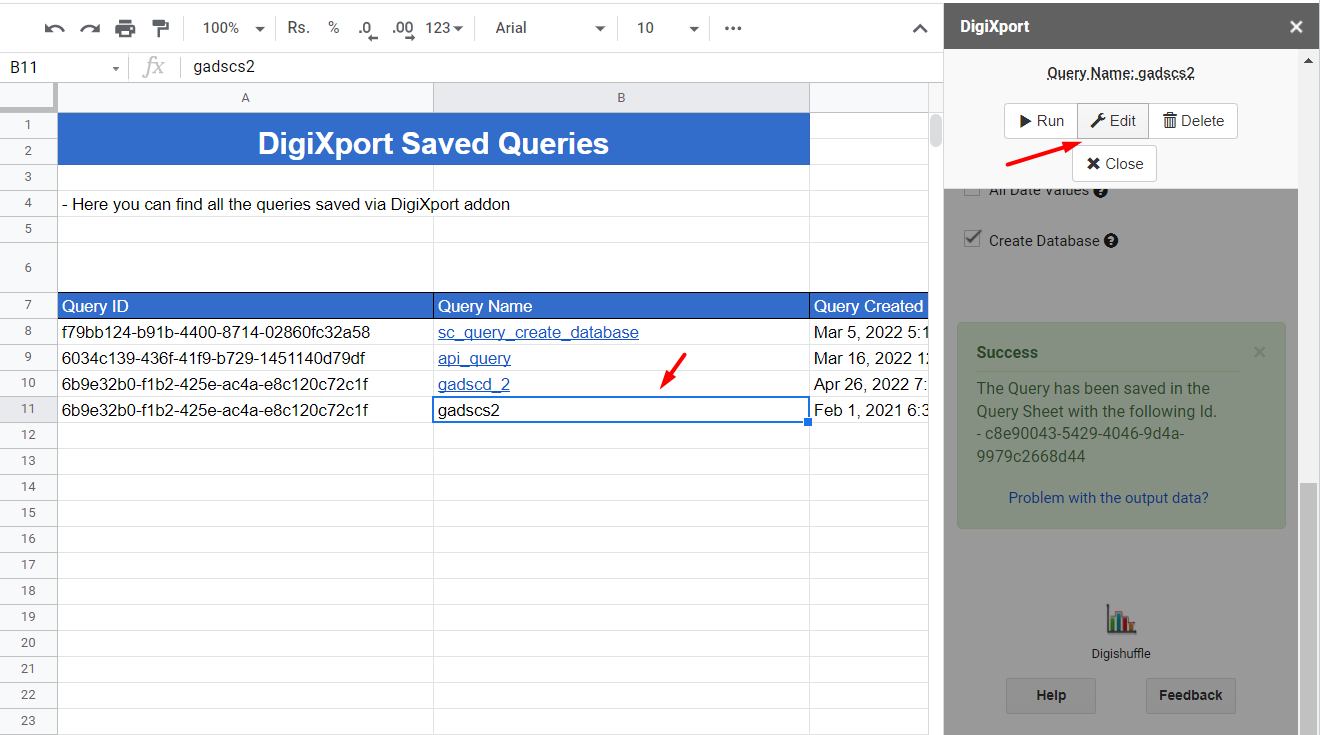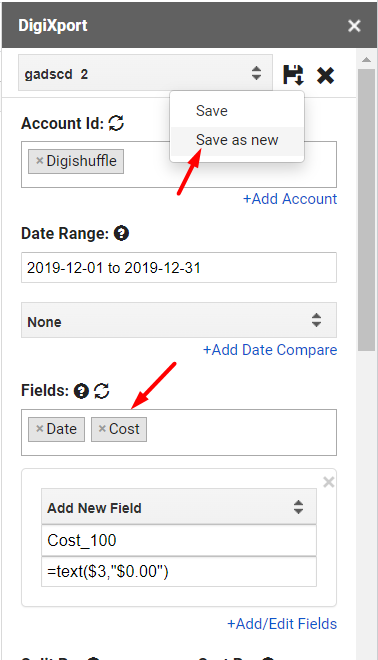If you are accessing customer accounts directly, then you won’t need to migrate the queries as they will be done automatically from our side.
But you will need to Duplicate or Edit the old Google Adwords queries if
- You had queries accessing customer accounts under MCC.
- You had queries with deprecated fields.
Else you will receive the following errors for the query:
- Code: 403.
Message: The caller does not have permission.
1.) User doesn’t have permission to access customer. Note: If you’re accessing a client customer, the manager’s customer id must be set in the ‘login-customer-id’ header. - “FIELD NAME” is not available. Kindly remove this field from the selection.
- “FIELD NAME” has been deprecated. Kindly remove this field from the selection.
NOTE: Firstly, If not done, you will need to re-authorize the google ads data source.
The easiest way to transfer the old Google Adwords queries to the new Google ads queries is to
- Go to the saved queries sheet and simply select the query row.
- Once the pop up opens up, click on Edit.
- Enter the fields manually. (As there might be some changes in the naming of the old fields)
- Re-name the query.
- Click on Save as new. (You can even save as existing but it is recommended to run the new saved query first before deleting the old one.)
Once saved you can re-run the query to see if its working correctly. If yes, then you can delete the old ones.
If you receive any errors, mail us at [email protected]