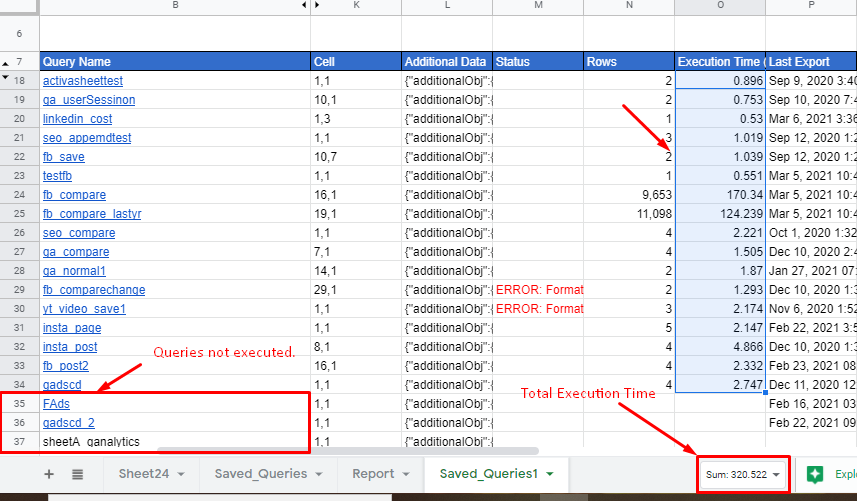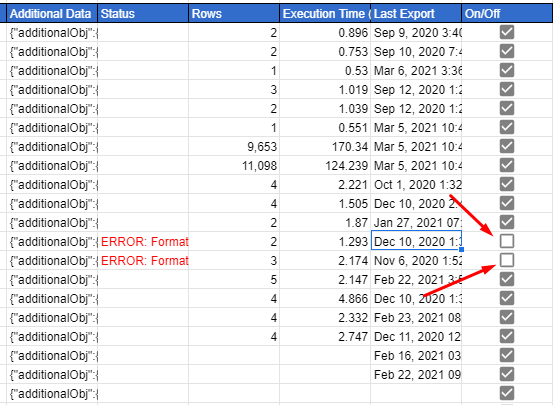To check why queries don’t work, you can check the Status column in the saved_queries sheet . If it shows an Unexpected error occurred, you can check here.
You might face this situation when:
- The total execution time for all the queries exceeds 6min. (or ~300 – 360 sec for Gmail users & ~1500-1800 secs for Gsuite emails). The main cause is due to some queries which have higher execution times. (mainly Facebook).
- Some queries are turned “Off”, as they have encountered an error.
- If the user has a free version, only one query will be imported.
If the queries are not executed due to higher query execution time limit, you can
- Use the Gsuite email instead of consumeer email (gmail.com)
- Use multiple email Or Upgrade to agency plan (which will help multiple users schedule queries)
There are ways to optimize the execution times for queries. Click here to learn more.