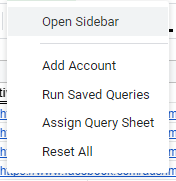To reset all the data, you can simply Go To AddOn > DigiXport > Reset Cache.
What will happen when I press Reset Cache?
On pressing reset cache
- All the scheduling configurations (or triggers) will be revoked.
- All the cache data related to the user will be deleted.
What will NOT happen when I press Reset Cache?
- The authorization tokens for the data sources won’t be deleted. You will need to manually log out of all data sources.
- The queries which are saved in the “Saved_Queries” sheet won’t be deleted.
- The old data imported in google sheets via the addon won’t be deleted.
- The new sheets created by the addon won’t be deleted.
Will I Be able to run queries even after I Reset the Cache data?
Yes. If you already have saved queries, you can simply re-authorize all the data source’s accounts. Once done, you can run all the queries.