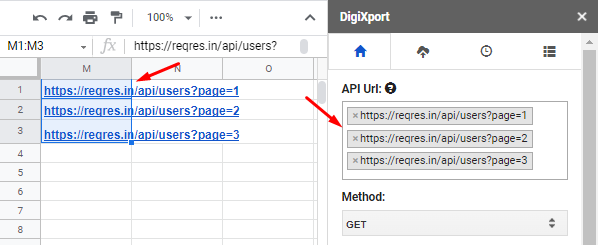You can enter the Url endpoint in the API Url box. The Url endpoint should be the same as provided in the data source’s REST API documentation.
How to enter the URL in the API Url?
To enter the URL, you can simply
- Type the URL manually and press enter OR
- Copy the URL and paste (Ctrl+V) it in the API Url box and then press enter.
NOTE: Make sure the URL starts with Http or Https.
Can we enter multiple URLs in the API Url?
Yes. Multiple URL imports are also supported.
The easiest way is to Copy the URLs from the sheet and then paste it into the API Url box. That way you can paste many URLs quickly.
Can we enter the URL with the API key in the API Url?
Yes. You can use the api key in the URL if you have the URL endpoint of the format:
https://www.example.com?api_key=12345
If you want to save this as a query, we highly recommend you to use an environment variable where you can store the token and use the placeholder instead of it.
So you can use the following url once you have created the environment variable.
https://www.example.com?api_key={{apikey}}
To know more, you can check the environment variables documentation
What URL formats are not supported in the API Url?
The following URL format will show an error if the following is entered.
- URLs with only path information and no domain. (For Eg: “/users/list”, “orders/list”).
- Mistyped Or Deprecated URL Or URL not mentioned in the data source’s documentation.