Last Updated on October 2, 2020 by Ritwik B
Understanding the difference between Unique Pageviews & Pageviews is a must if you’re in a digital field.
Many times you might get confused looking at these metrics & wonder:-
- Why is one greater (or less) than the other? Or
- How are these metrics computed?
- How to gain value from these metrics?
- How do GA filters & segments work on these metrics?
- & so on…
In this post, we’ll answer all these questions & also…
you’ll be able to experiment with a special tool that will help you understand how these metrics work internally.
Let’s first start by understanding…
What is Unique Pageview & Pageview?
As per the definition by Google,
A unique pageview represents the number of sessions during which that page was viewed one or more times.
The most IMPORTANT word in the above definition is the word “SESSION“. First of all, understand that a unique pageview is a session-level metric. (i.e it has a session-level scope).
Next…
Let’s look at how is unique pageview calculated by google analytics.
As per Google Analytics content overview report,
Unique Pageviews is the number of sessions during which the specified page was viewed at least once. A unique pageview is counted for each page URL + page Title combination.
Whereas, the pageview is defined as:
The total number of pages viewed. Repeated views of a single page are counted. If a user navigates to a different page and then returns to the original page, a second pageview is recorded as well.
It is simply a counter for page re-load.
Let’s move on to examples to get a more clear picture.
Use Case:
Now let’s try to understand this through a practical example. Say, a user has viewed 5 pages on a website in the following order.
- /page-1
- /page-2
- /page-3
- /page-1
- /page-2
This is what gets reported in analytics: (Behavior > Site Content > All Pages)
Observations:
- A user has visited /page-1 twice in the same session. So for ‘/page-1’, the pageview metrics will simply be 2.
- Now as per the unique pageviews definition, the number of sessions in which the /page-1 was viewed is one. So you can see 1 unique pageview for /page-1.
- Similarly, the page-2 and page-3 have 1-1 unique pageviews.
Remember…
A Pageview is a hit level metric & Unique Pageview is a session-level metric.
So, with every page load, the pageview count increases by one, while the unique pageview count (for a particular page) increases only once per session.
To know more about Sessions and hits, check Google Analytics – Sessions & Hits – Metrics Simplified Series.
Unique Pageview vs Other Metrics
Here’s the great google analytics page metric simulation tool you can try out.
You can enter the page path the user takes on the website. For Eg: page URL as “pageA” then “pageB” & so on..
You can create different scenarios & check what the final metric values are. Feel free to try it out.
FAQs related to Unique Pageviews & Pageviews
Why are the total unique pageviews higher than the session?
- Don’t confuse the unique pageview metric with the total number of sessions. Some of them try to compare the total unique pageview (3 in the above image) with total sessions in the Audience Overview report (1 session). There might be sessions that viewed one or more pages.
Can a single user have multiple unique page views?
- Yes. A unique pageview is a session-level metric. A single user can have multiple sessions and can generate multiple Unique page views for a specific page (i.e one per session).
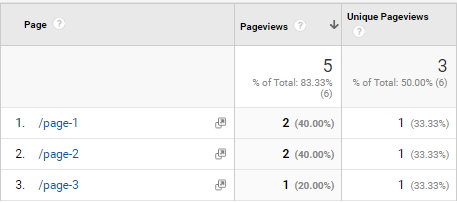
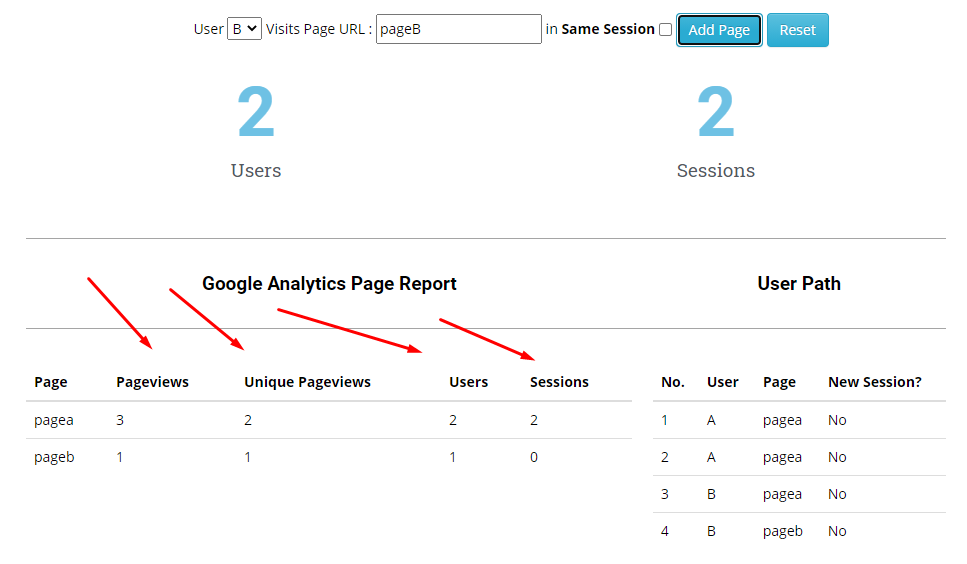
Great explanation Ritwiik, thanks! I am another web analytics geek 🙂
Thanks Karem..!! That’s great..!! 🙂 .