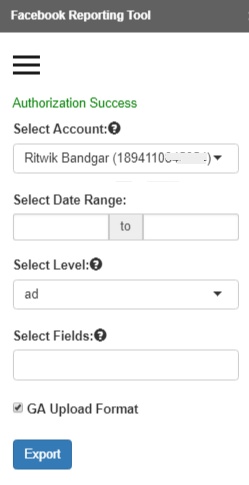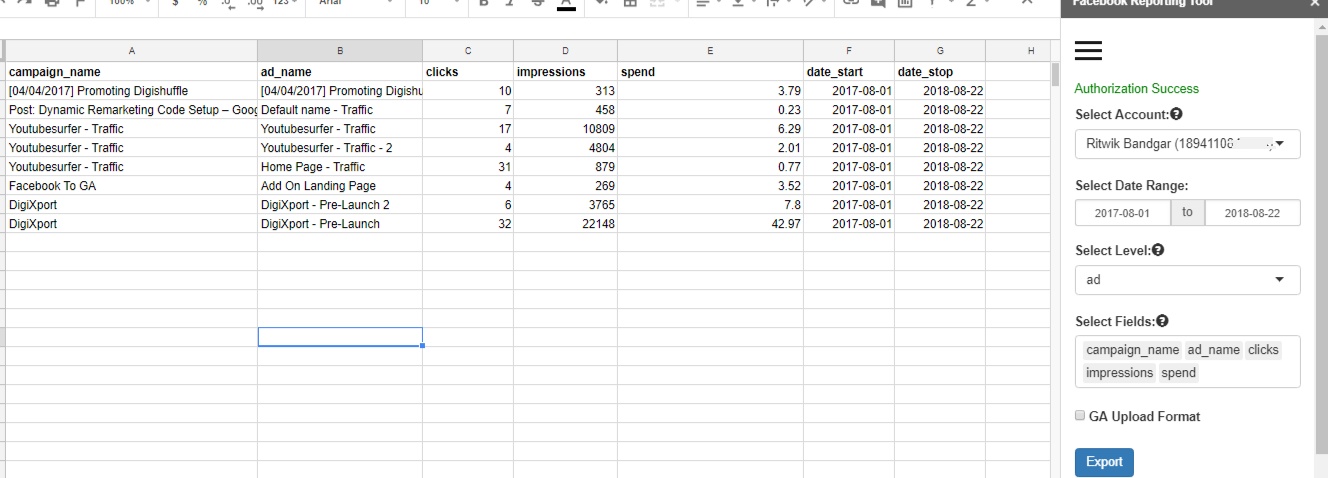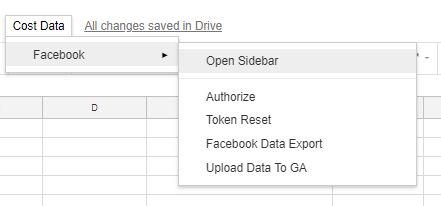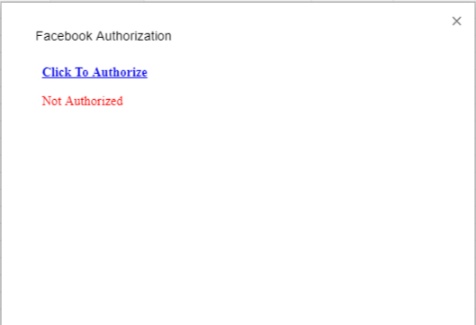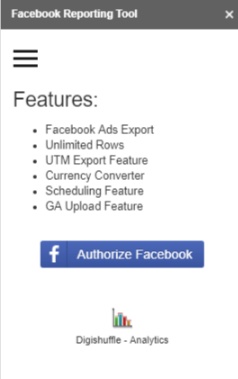If you are a big fan of Google spreadsheets, then there’s a good news for you. You can now make your own Facebook ads add-on & start exporting your ads data in google sheets in 5 min.
Let’s first take a look at the features of the facebook reporting tool.
Facebook Ads Reporting DIY Tool - Features
Take a look at exclusive features
Facebook Ads Reporting DIY Tool - Step By Step Setup Process
Follow these steps & get started in few mins.
Follow The Steps from 1 To 5 from the article Automated Cost Data Import – Facebook To Google Analytics.
Once you have completed all the steps, authorize your application to access your Facebook account. You can do it via 2 ways.
1.) Click on Cost Data > Authorize on the menu.
OR
2.) Open The Sidebar > Click on Authorize
Once you get through the authorization, you’ll get the below interface & now you can start exporting data in the sheets.
Getting Started: How To Use
Here’s the interface you’ll if everything has been set up correctly. Here we have
- Select Account
- Select Data Range
- Select Level
- Select Fields
- GA Upload Format
Select Accounts:
Select the facebook ad account from which you want to export the data. If you don’t see the account listed to make sure you have the right access.
Select Date Range:
Select the date range of the data exported.
Select level:
Facebook ad hierarchy contains various levels such as ad, adset, campaign, account.
Select the proper level of the data export. Check here for more.
Select Fields:
Select the fields/metrics to be exported in the sheet. Only a few metrics have been included here, you can get the full list from here.
GA Upload Format:
You can select this if you want to export the data in the format which is compatible for GA upload.
Make sure that the exported data is at ad level & the headers are edited as per compatible for upload
Check here for more.