- How Bounce Rate is defined? &
- How it is Perceived?
- What is Bounce Rate? Definition Wars..
- Why is Your Bounce Rate High? Does You Website Really Suck??
- High Bounce Rate Categorization
- 15 Ways To Reduce Bounce Rates in Google Analytics.
So, What is Bounce Rate? (Battle Of Definitions)
#1 Wiki Definition:
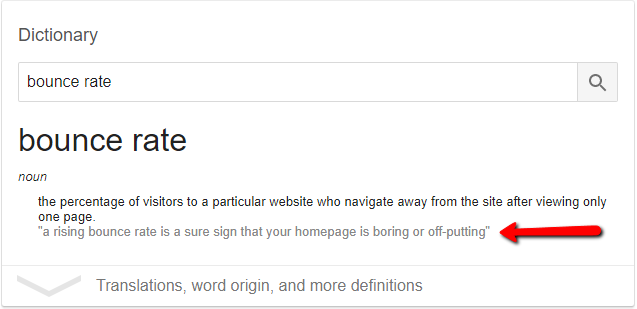
Now the first 3 definition are quite generic & focus on “Users Viewing Only One Page“. But in Google Analytics that’s not always true.
Well, Have a look
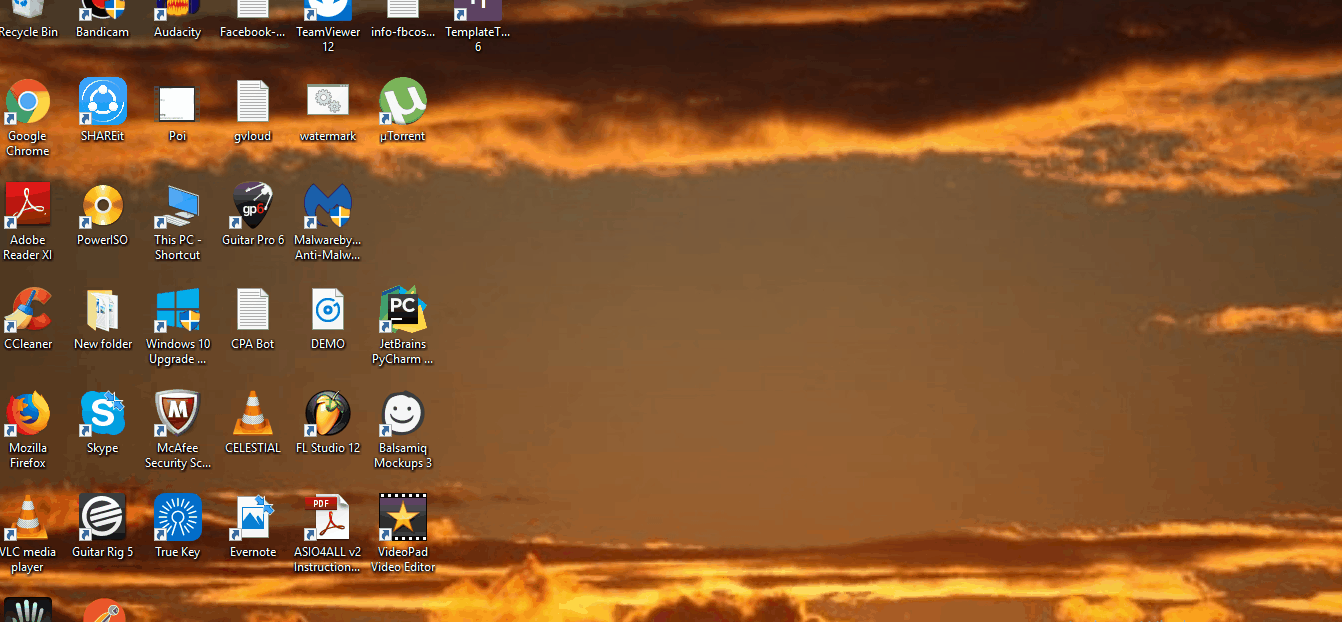
Remember Sessions are only initiated with any Interaction Hits.
So, Why is Your Website Bounce Rate High? Is It Bad?
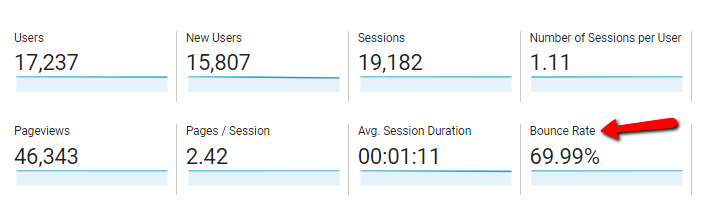
High Bounce Rate does not always mean you have have a bad site.
Here’s what google says about high bounce rates.
Is a high bounce rate a bad thing?
It depends.
If the success of your site depends on users viewing more than one page, then, yes, a high bounce rate is bad. For example, if your home page is the gateway to the rest of your site (e.g., news articles, product pages, your checkout process) and a high percentage of users are viewing only your home page, then you don’t want a high bounce rate.
On the other hand, if you have a single-page site like a blog, or offer other types of content for which single-page sessions are expected, then a high bounce rate is perfectly normal.
Here’s another take by searchenginewatch,
People may want to quickly find a contact number or check facts. If the site enables them to find this information easily, they’ll leave quickly, thus pushing up the bounce rates.
- Bookmarked The Site & Left
- Site Opened in another hidden tab with no interaction for more than 30min
- High Page Load
- Targeting Wrong Audience.
- Read the whole article & left.
& the list goes on.
- If you are an ecommerce site & goal is to increase transactions then yes, high bounce rates are bad.
- If you want to collect leads on a single page form, then high bounce rates are normal.
High Bounce Rate Categorization
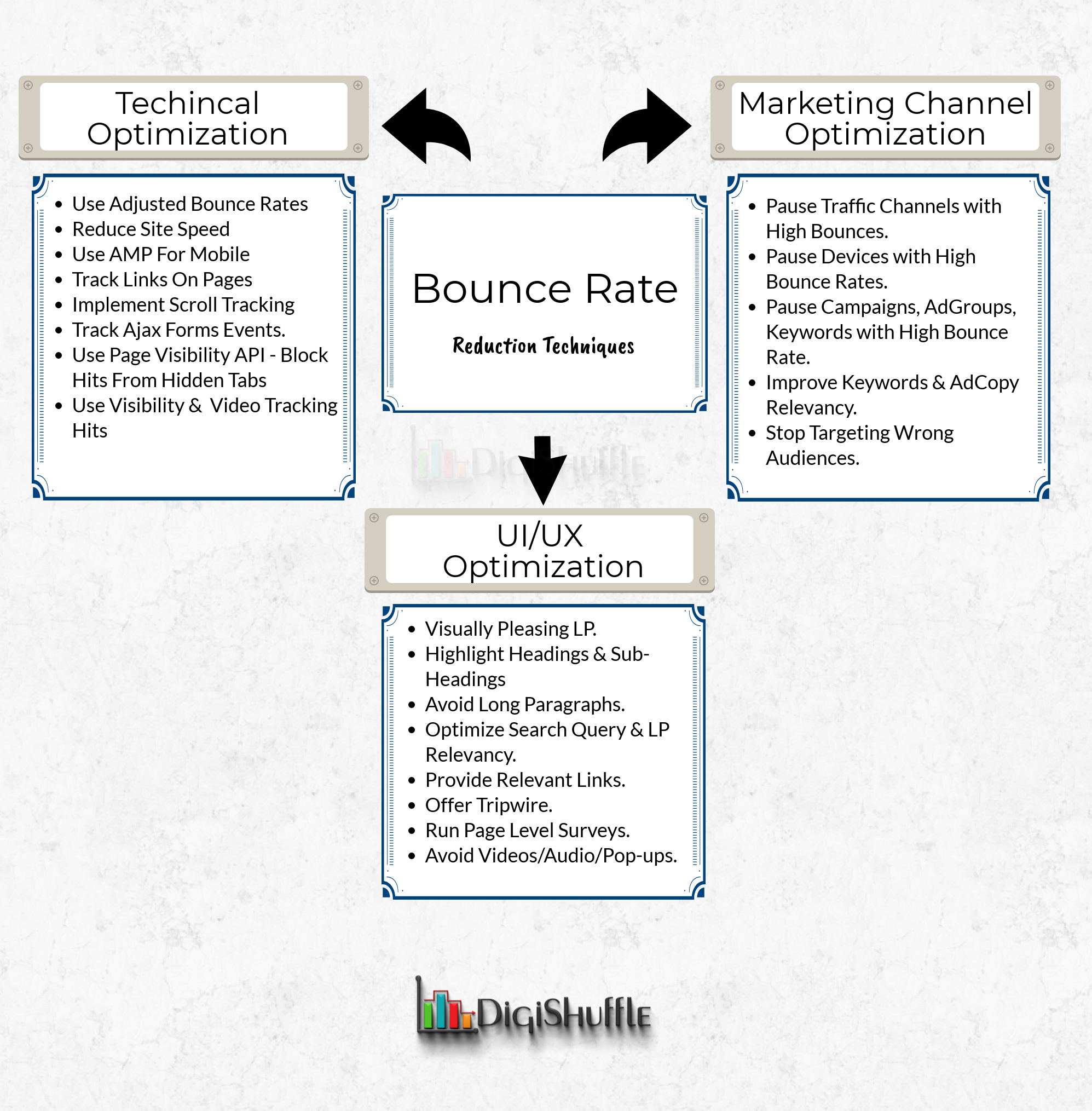
15 Ways To Reduce High Bounce Rates in Google Analytics
A.) UI/UX Optimization:
1.) Fix Usability Issues
- Visitor Scrolling through the bottom of the page or
- Trying to fill the form
- Clicking on any outbound link.
- Website Functionality Not Working.
- User getting frustated
- & more
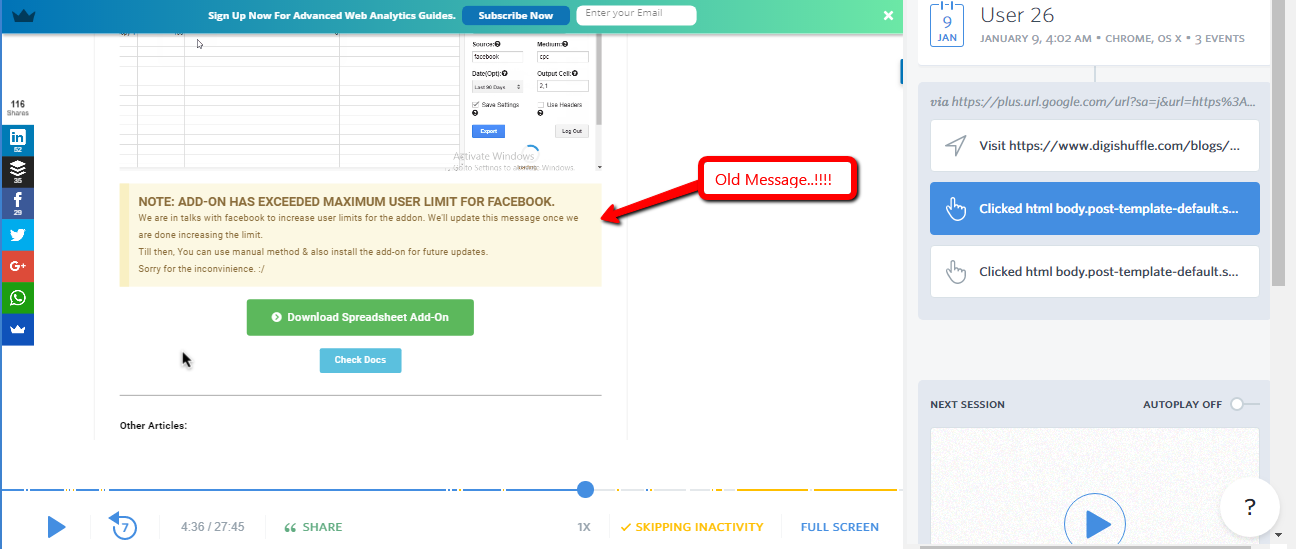
2.) Design Visually Compelling Landing Pages

- Ideal Font-Size: 14px
- Ideal Font-Family: Georgia
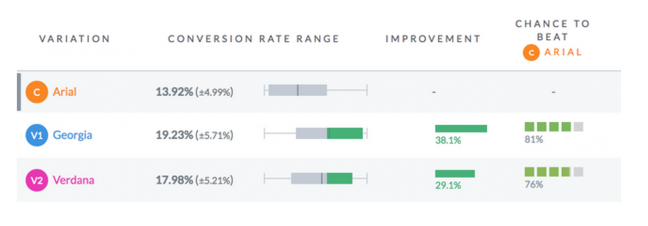
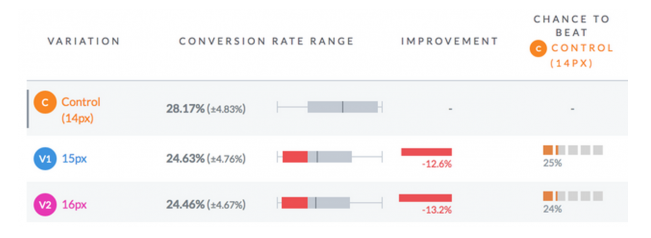
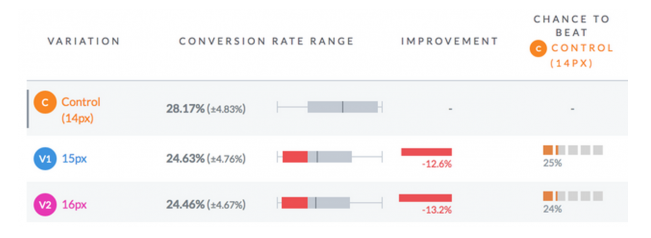
3.) Use Headings & Sub-Headings
If you have a blog or single landing page, then this is a must.
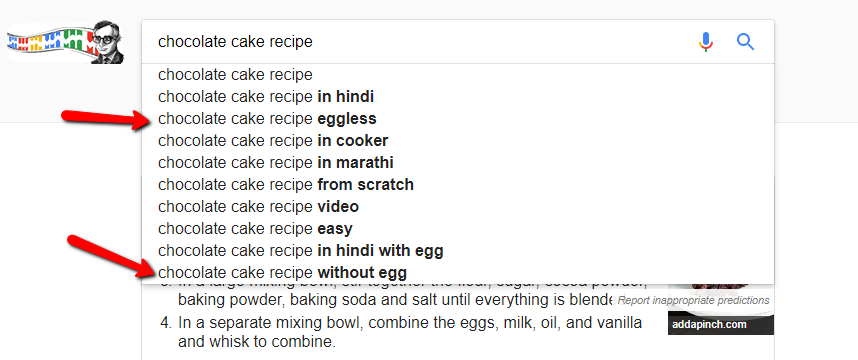
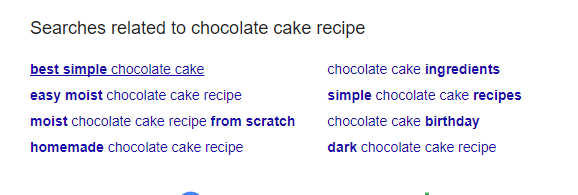
- Simple Chocolate Cake Recipe For Beginners
- Chocolate Cake Recipe with Egg
- Chocolate Cake Recipe without Egg
- & so on……
If you have adwords paid traffic to your high bounce rate pages,
then you can use Search Query & Landing Page relevancy report to find search intent of users & include it as a new heading.

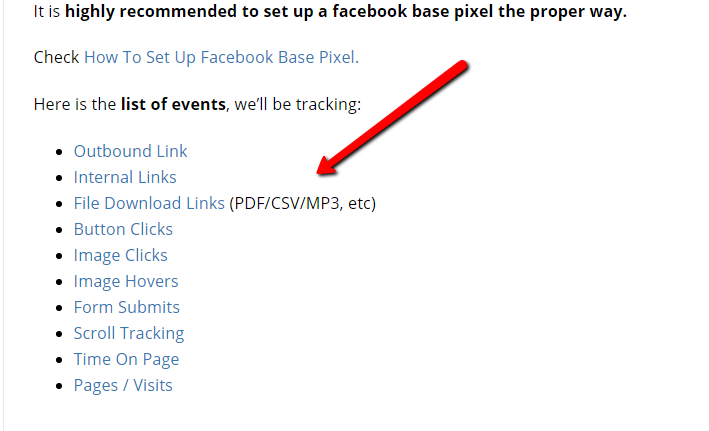
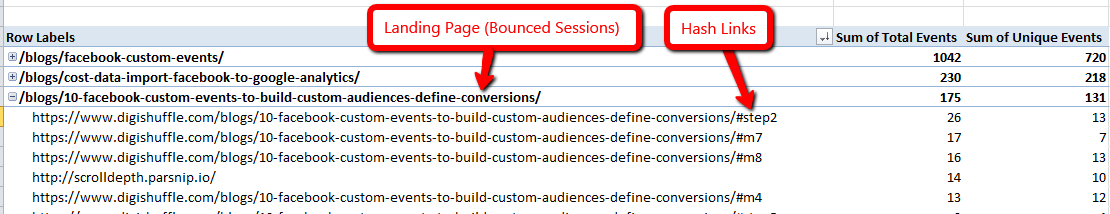
- Use Webinars
- Display Customer testimonials
- Display Reviews
- Highlight User Problems
- Highlight The Benefits Of Services/Product

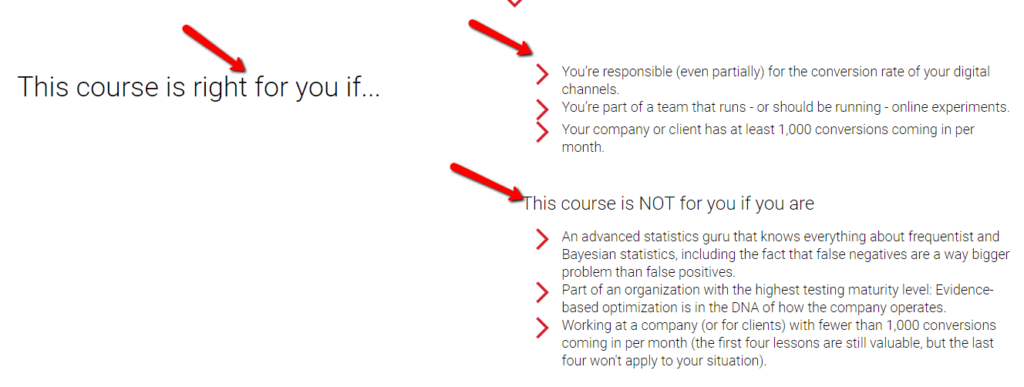
4.) Avoid Long Paragraphs
- Very complex
- Difficult Jargons
- Low Quality Content
- Short sentences.
- Gaps between words.
- Images / Gifs
- Bullet Points
- Bold Important Texts.
- Links to Credible Resources
5.) Optimize Search Query & Landing Page Relevancy
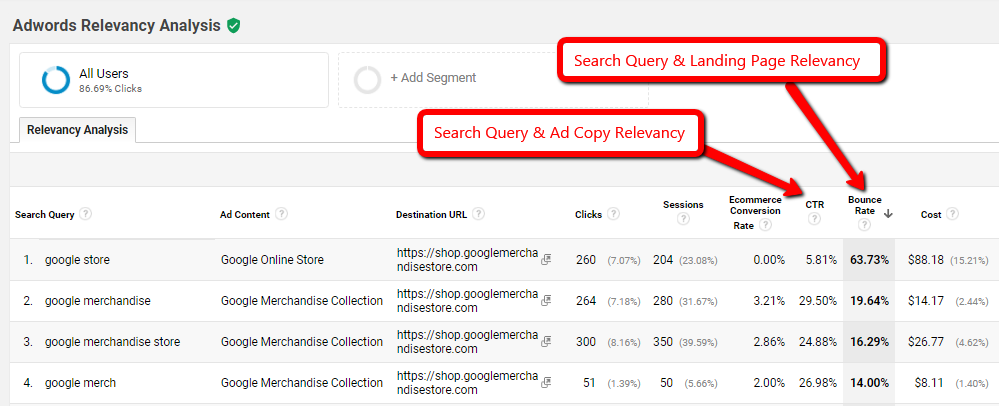
6.) Provide Relevant Links/Offers on the Page
- Internal Links
- External Links
- Hash Links withing the content
- Links to Pdfs,Docs,audio/video, etc
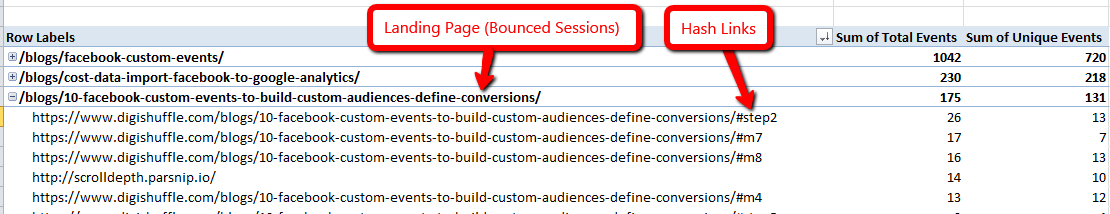
7.) Avoid Using Audio On Page Load
- Use autoplay for clips < 5sec
- Provide Stop/Pause Otions ofr clips > 5sec.
8.) Use Surveys To Understand the Issues
- Your Content Quality
- Website User Persona.
- User Experience Issues
- How Likely Are You To Recommend Product XYZ To Your Colleague?
- How Would You Rate This Content?
- What Category Content Are You Interested In?
You can use tools like hotjar, qualaroo, surveymonkey
B.) Marketing Channel Optimization
9.) Stop Targeting Wrong Audience
- Running Campaigns with wrong targeting options
- Running Display Campaigns on non-relevant sites
- Guest Posting on different niche sites.
- Sharing posts in irrelevant groups.
- Misleading AdCopy OR blog titles.
- Partnering with wrong affiliates
- & so on..
- Find the Channel With High Bounce Rate.
- Create a User Segment of those channels.

- Check if bounced users are retained.
What if the user had bounced for some other reasons. Maybe, planning to come later to buy your product or read your blog.
- You can go to google analytics Cohort Reports
- Check the User Retention of Channel with High Bounce Rate.
(For Ecommerce/Lead websites, You Can View Revenue/User & Goals/User resp)
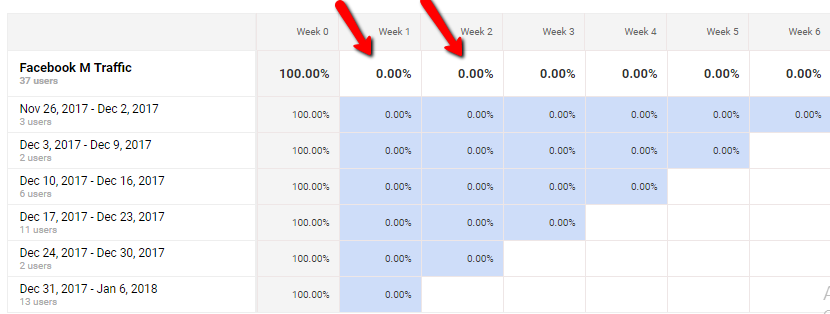
- Go To Analytics > Create A Loyal User Segment ( Transaction/Macro Goal > 0 ) .
If you have a Blog, then create Loyal Readers Segment ( Users having Sessions Duration > 240 & pages/sessions > 3 ) or (Goal (Subcribers) > 0) - Go To Audience Reports & See If the Demographics & Interests match
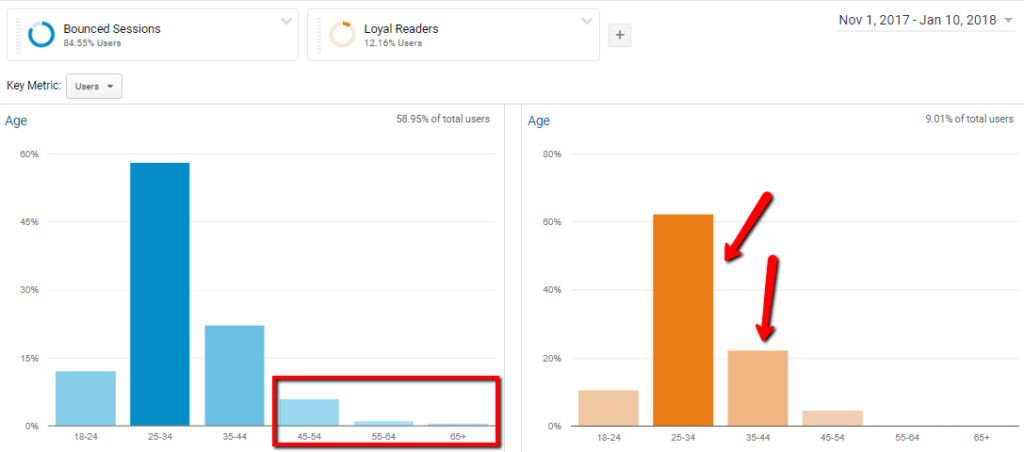
If the distribution doesn’t match, then you have some targeting problem. Focus on targeting dimension with maximum distribution in loyal users. (Eg: 25-44 Age Groups)
10.) Pause Devices with High Bounce Rates
- Fix Mobile Issues
- Stop Targeting Traffic to your mobile devices.
Sometimes the excess pop-ups or ads might create a clutter but do check the exact issue.
11.) Facebook & Adwords High Bounce Rates Fix
- Search Partners
- Search Networks
- Campaigns/AdGroups/Keywords
- Mobile App Ads
- Youtube Placement
- News Site Placement
- Info sites
- etc.
- Desktop Feed Ads
- Side Ads
C.) Technical Optimization
12.) Use Page visibility API instead of Adjusted Bounce Rates
I am not a big fan of the ‘adjusted bounce rates’ method as described by google.
Remember the hidden tab pageview hit? The interaction events would be recorded for hidden tabs.
Yehoshua from analytics-ninja describes the same
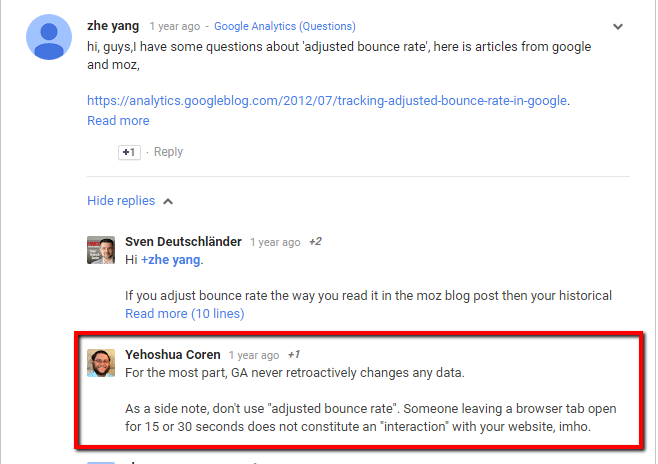
& guess what …
Many users will have hidden tabs. You can implement the time on visible & hidden tabs script to find out on your website.
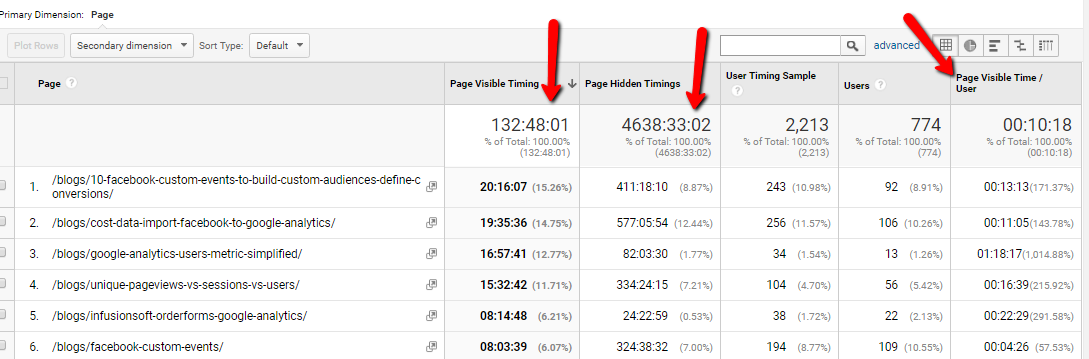
A Great solution by simo ahava is to block pageview until tab becomes visible. This will ensure the session is not a bounce if the page was never viewed.
13.) Reduce Page Load & Implement AMP (Accelerated Mobile Pages)
- Google’s test my site
- Image Compressor
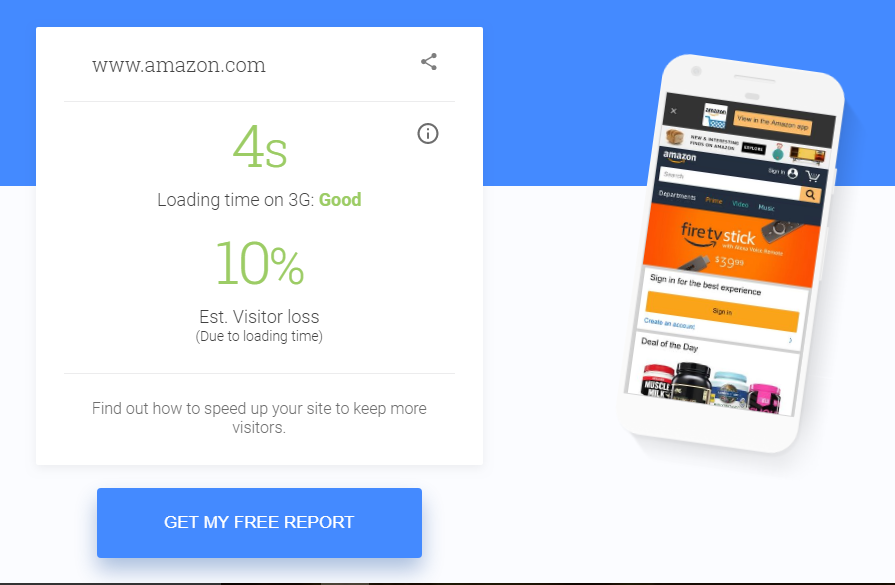
If you use wordpress, this article by searchenginejournal lists some plugins to speed up your site.
For implementing AMP you can use the wordpress AMP plugin.
14.) Track AJAX Forms via Interaction Hits
15.) Add Scroll Tracking
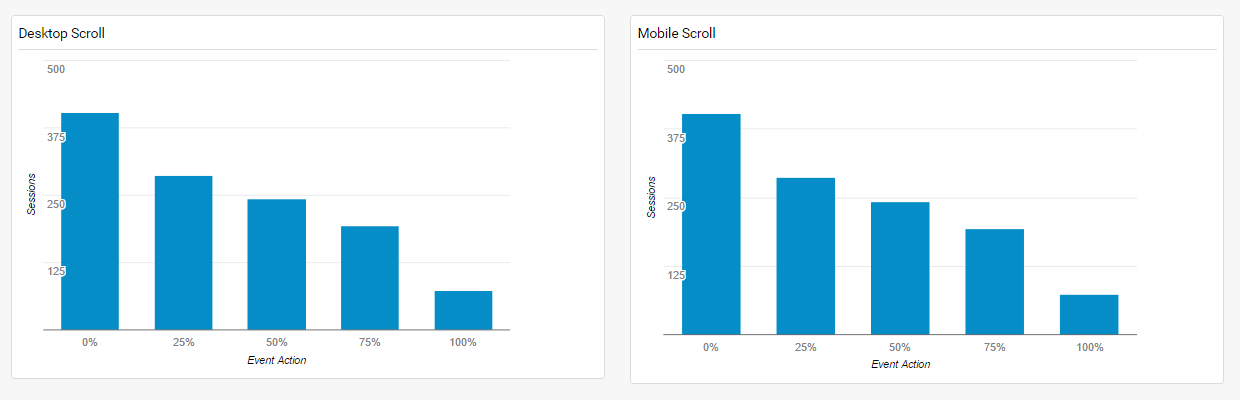
Conclusion:
- There are 1000s of reason of users bouncing from your site. Always start with bounce rate analysis.
- If you are bringing in traffic to your website via some campaign/affiliate. Check if the visitors return after bouncing. If not, simply pause that campaign!!
- If you are not aware of coding, take help of some developer to implement Technical Optimization. Else you might mess up the data.
- Feel Free to comment your thoughts.
Ritwik is a Web Analyst & Product Marketer. He loves to write technical & easy to understand blogs for Marketers & Entrepreneurs. Focused on Google Analytics, Facebook Analytics, Tag Management, Marketing & Automation Scripts & more. Google Certified Professional. A Firm Believer in Teaching -> Learning -> Growing. :)
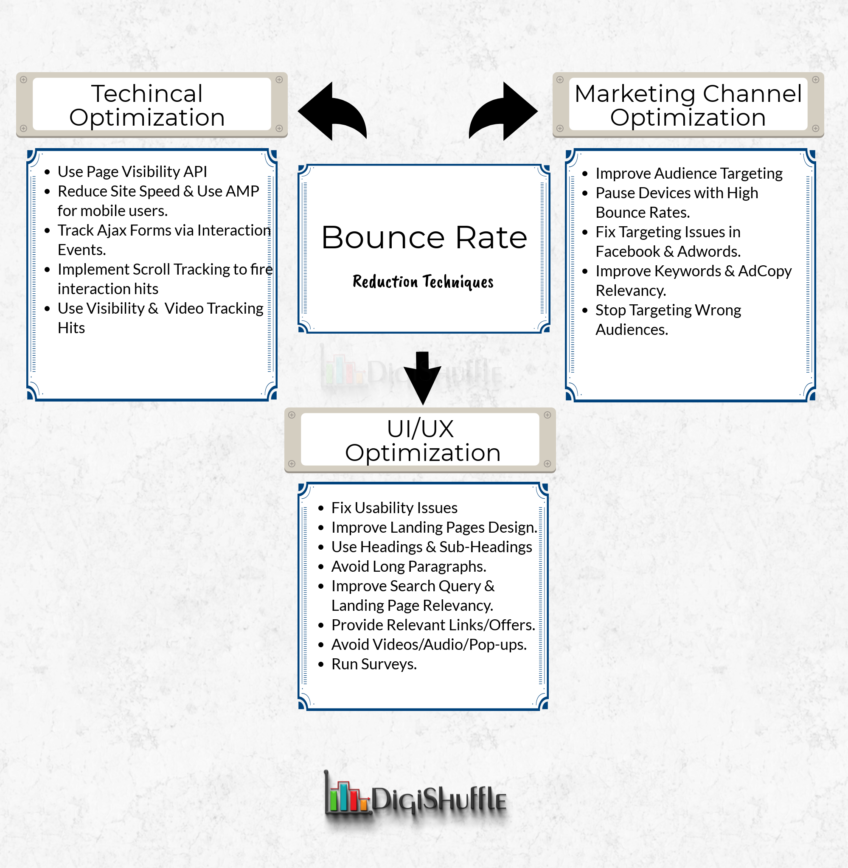
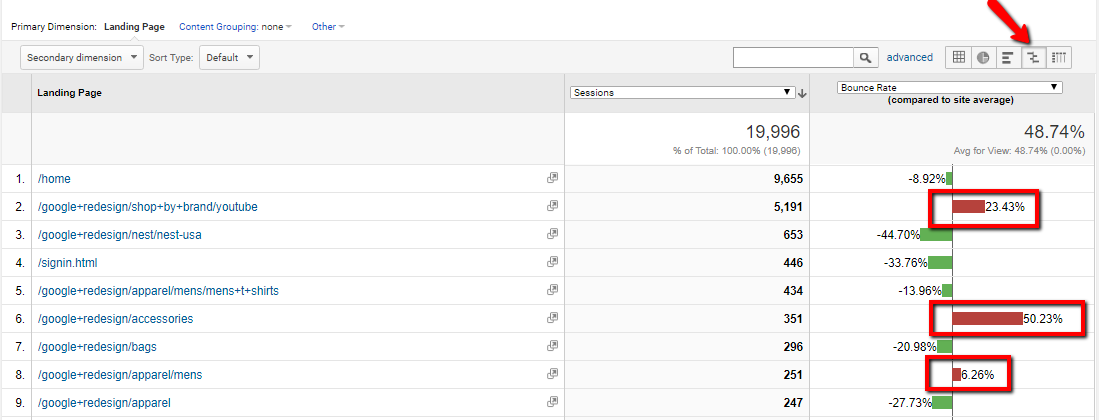
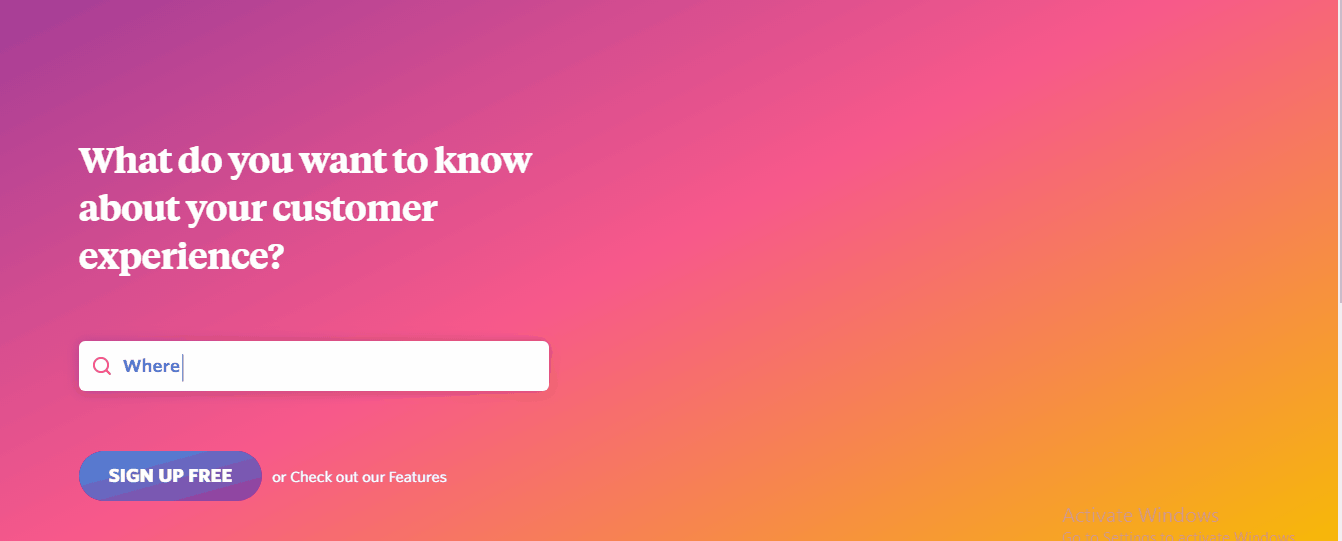
15 Best And Easy Ways To Fix Your High Bounce Rates
https://www.hoit.asia/2018/02/15-best-and-easy-ways-to-fix-your-high.html