Many a times, we might be unaware of the true potential of a particular keywords or campaigns.
With this script you can now analyze the potential growth (conversions) of each campaign.
Also you can break it down by device, to see the potential of the campaigns/keywords on a particular device.
So here we go:
Preview the Script > Here’s what you’ll get:
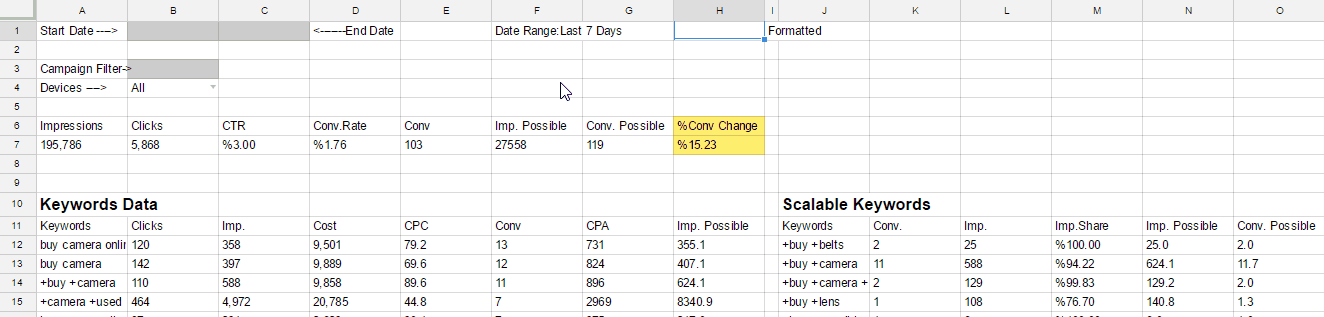
The data will be of last 7 days when you run/preview the script for the first time.
If you want to change the date range, you can just input the date in the Start/End date box and re-run the script.
Now, you’ll notice 2 new metrics :
1. Impressions possible.
2. Conversions possible.
- ‘Impressions possible’ is basically, assuming you have 100% impressions share, what would be your total impressions.
i.e Impressions = Current Impressions / Impressions Share.
Conversions Possible:
- ‘Conversions Possible’ is if you have 100% impressions share for that keywords, what would be my conversions. (assuming CTR and CPC as a constant).
That would not be a fair assumptions as there would be much more factors affecting these two metrics
But lets stick here for now.
Impressions possible and conversions possible would serve as a good metric to understand on which keywords we are under spending and whether or not that keyword has the potential.
You’ll see 2 tables:
1. Keywords Data.
2. Scalable Keywords.
Keyword Data
It is the data of your adwords account for the last 7 days(or the date range, if applied). Also you can see the 2 filters namely – Campaign filter and Device filter. If they are applied the data would be filtered according to it.
Example:
I have ‘Camera’ in the campaign filter, so the data would be shown for all campaigns containing ‘Camera’ in the campaign name.Also there is a drop down for device, which will perform ‘and’ operation with campaign filter and show the results.
Scalable Keywords
It contains the converted keywords and their stats.
The key column here would be the conversions possible as explained before.
If I make the Imp. share , 100% of a particular keyword, what conversions it would get?
So, based on CPA and Conv.Rate metrics, you can decide whether to scale the particular keyword or not looking at the max. possible conversions it can get.
The metric Imp. Possible(cell F6) and Conv. Possible(cell G6) would give you the cumulative data for these scalable keywords.
%Conv change (cell H7) will tell you the % increase in conversions from conv to conversions possible.
You can look at Conv.(cell E6) and Conversions Possible(cell G6) and % conv change(cell H7) to see the impact of increasing budget on those keywords.
If the difference between them is less or % conv change is less, maybe you can try looking for other category such as ‘Lenses’ , ‘Camera stand” , etc based on your industry or campaigns naming.
How To Use:
The way you can use this to analyze data is:
1.Try entering categories, if you have ‘lenses’ in the campaign name, you can type ‘lenses’ and check, if % conv change is more for those campaigns, if it is, try looking for device where it is more through the drop down, and then go to scalable keywords.
2. In scalable keywords based on their conv. rate, CPA, conv. possible, you can try to increase the bids of those keywords or assign separate budgets to them, as per your needs.
Use Case:
Assuming an ecommerce site, one of the things you can do is to create a chart of Conversions, %Conv change possible vs Product categories. In the above chart you can then decide where to allocate budgets and what would be its impact on conversions.
The key idea here is the template you can use to analyse the potential of the keywords or a category.
You can decide to assign/increase budget for a particular category/keywords or device, only if it is creating an impactful change. If not, you have to look for other strategies. The quicker decisions you make, the better it is for the business.
Knowing that the spreadsheet has limitations for large data, you can use the same format in excel to analyse. As long as you get the idea, you can use any platform based on your data size. For big data R ,SAS ,python etc are other great resources you can use.
Let me know in the comments, if there are any other strategies for keyword data analysis.
Ritwik is a Web Analyst & Product Marketer. He loves to write technical & easy to understand blogs for Marketers & Entrepreneurs. Focused on Google Analytics, Facebook Analytics, Tag Management, Marketing & Automation Scripts & more. Google Certified Professional. A Firm Believer in Teaching -> Learning -> Growing. :)
